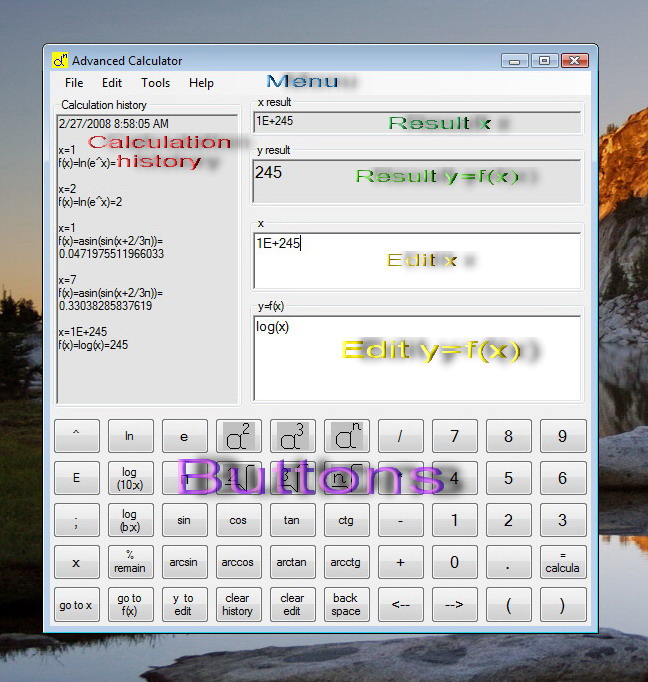
Mathematical Software. Mathematical Research. Mathematical Education. Tvalx Products.
The Advanced Calculator is a step further in complexity as compared to the Simple Calculator. The Advanced Calculator has two editing windows. One is for editing x, and the second is for editing f(x). In the x window you can enter any number or a formula that contains numbers. In the f(x) window you can enter formulas containing numbers and formulas containing x. First, x will be calculated. Then the result for x will be substituted into the formula for f(x). The presence of two editing windows demands switching between the windows. You can do it by clicking buttons "go to x" and "go to f(x)", or by clicking inside the the window. If you forget to enter x, then the x=1 will be assumed. If you forget to enter f(x), then f(x)=x will be assumed.
The Advanced Calculator works in a scientific mode. All numbers in internal calculations are treated in a scientific format, for example: 1.23456789012345E+2 for 123.456789012345. You also can use scientific notation in formulas. If you get result NaN, like in ln(-1), that means that the function is not defined for the given argument. Otherwise the Advanced Calculator is similar to the Simple Calculator. There are options to save and print calculation history, to change fonts, and standard editing options.
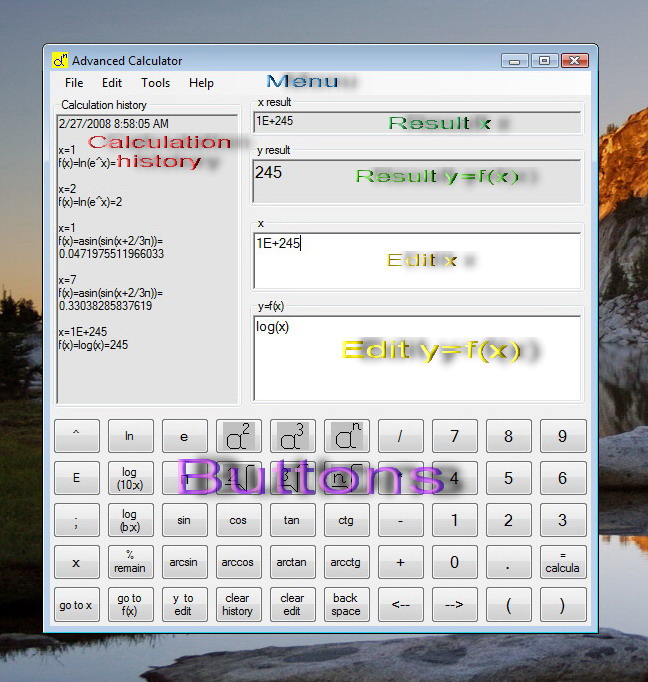
There are four standard arithmetic operations buttons : + - * / . Clicking button "=" triggers calculation. If you typing into Edit window from keyboard then do not use Enter key for triggering calculation. It is not supported in Advanced Calculator.
Plus and minus denote in fact two operations. Binary operation with two operands is usual addition and subtraction. The other is unary operation. For example, minus in 2-1 denotes binary operation of subtraction. But in 3*(-2) minus denotes unary operation. Thus we distinguish unary and binary operations by context. For example, n 1+-2 = 1+(-2) = -1, 1+-+-+-2 = 1+(-(+(-(+(-2)))) = 1-2 = -1 .
There are three logarithms in Advanced Calculator. Enter ln(x) for natural logarithm of x, log(x) for decimal logarithm of x, and lg(b;x) for logarithm of x with base b. For example, lg(10;100)=2 .
Advanced Calculator supports all trigonometric functions: sin, cos, tan, ctg, arcsin, arccos, arctan, arctcg. In the Edit window arcsin, arccos, arctan, and arcctg are represented as asin, cos, atan, actg correspondently .
Button "%" represents remainder function. For example, if x = 2.4 then x % 1 = 0.4. If x = 5 then x % 2 = 1 . If x=7.8 then (x -x %1) = 7 .
© 2008 Tvalx
![]()