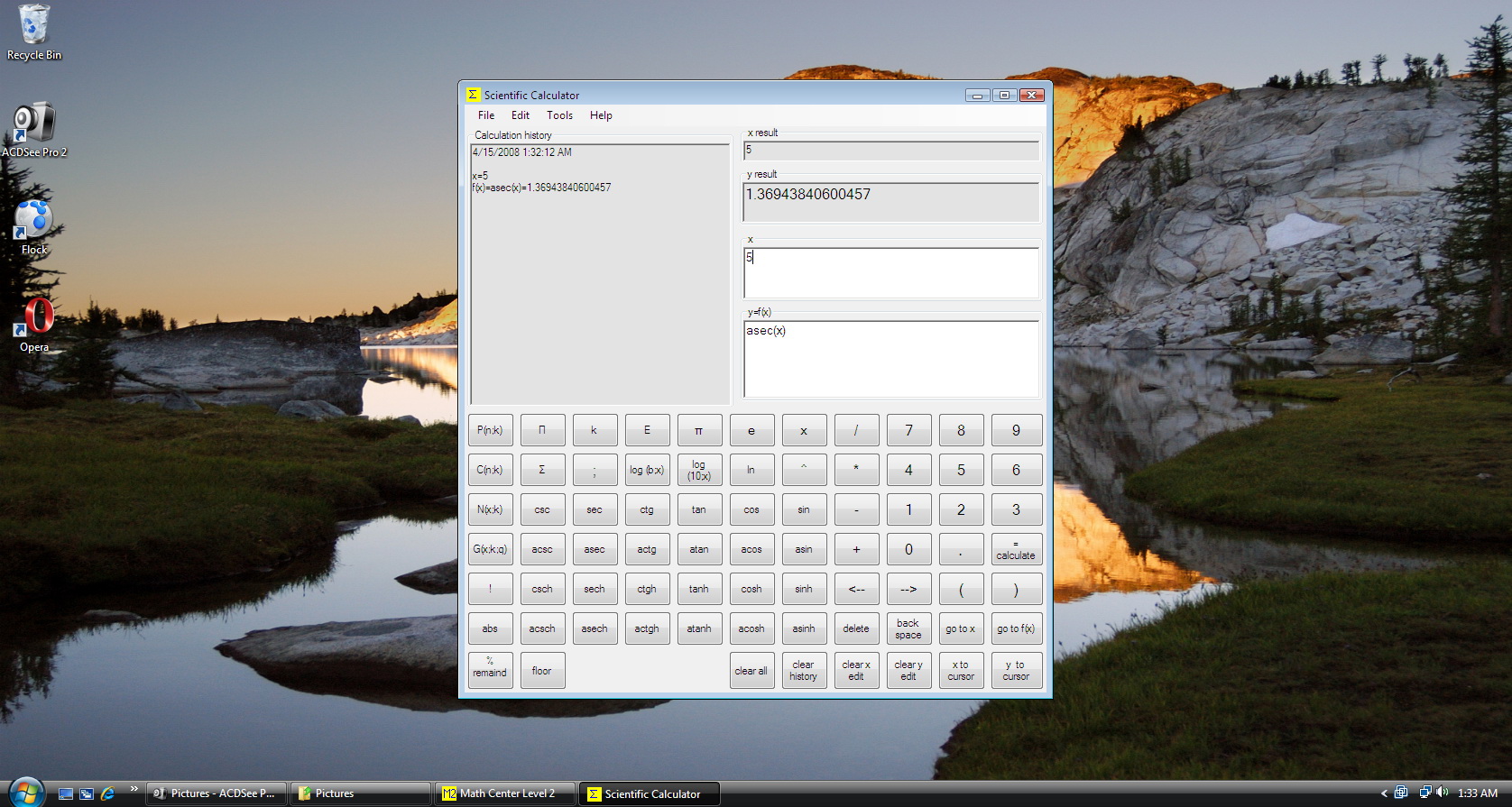
Mathematical Software. Mathematical Research. Mathematical Education. Tvalx Products.
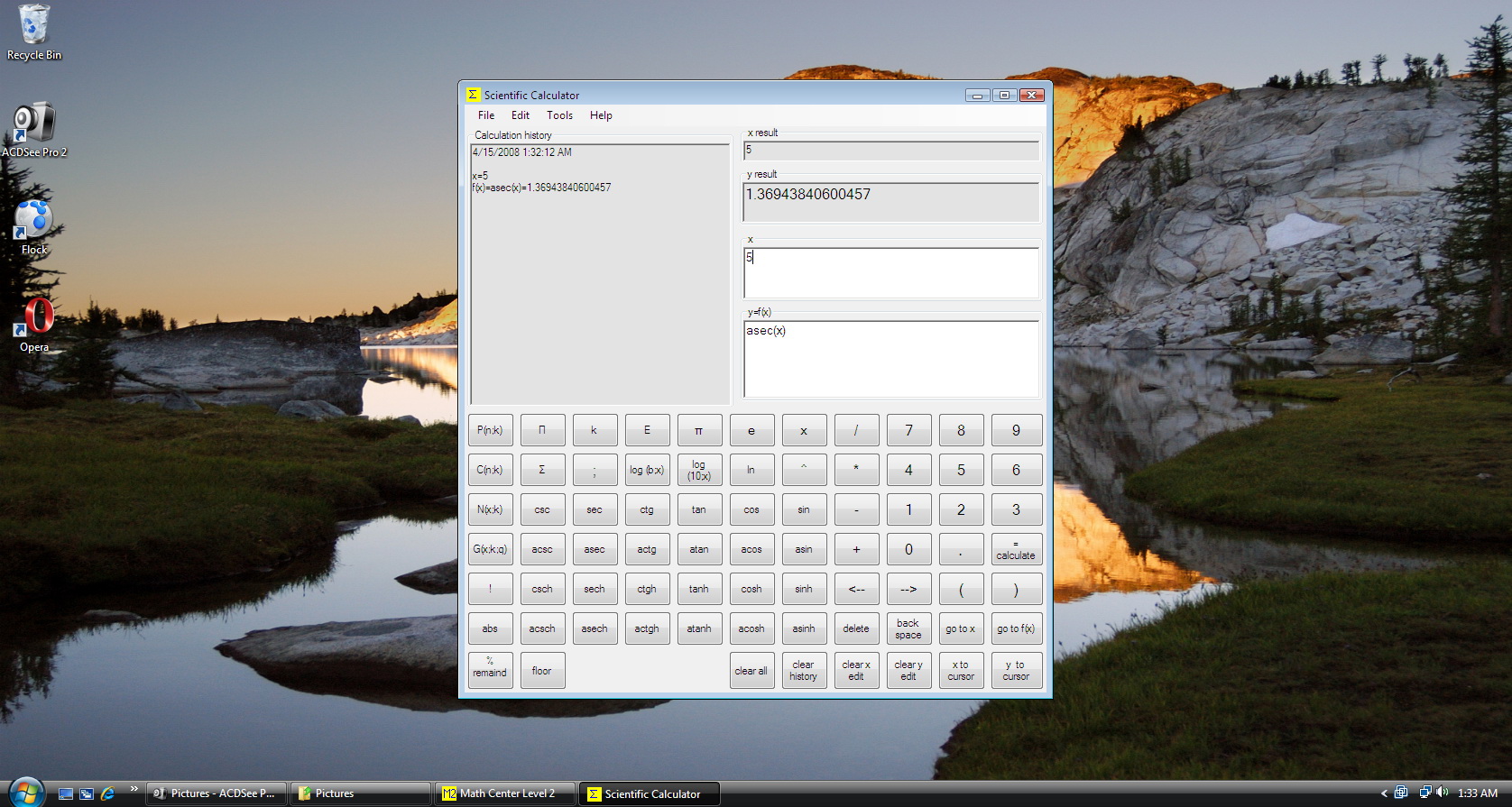
The Scientific Calculator resembles the Advanced Calculator from Math Center Level 1 but requires higher level of mathematical education. All simple functions such as square and square root are absent. Instead, Factorial, Sigma for sum series and Capital Pi for product series are added. With these functions you can calculate Taylor polynomials (series), for example. The Scientific Calculator has two editing windows. One is for editing x, and the second is for editing f(x). In the x window you can enter any number or formula that contains numbers. In the f(x) window you can enter formulas containing numbers and formulas containing x. First, x will be calculated. Then the result for x will be substituted into the formula for f(x). The presence of two editing windows demands switching between windows. You can do it by clicking buttons "go to x" and "go to f(x)", or by clicking inside the desired window. If you forget to enter x, then the x=1 will be assumed. If you forget to enter f(x), then f(x)=x will be assumed.
The Scientific Calculator works in a scientific mode. All numbers in internal calculations are treated in a scientific format, as an example: 1.23456789012345E+2 for 123.456789012345. You also can use scientific notation in the formulas. If you get a result NaN, in ln(-1) for example, that means that the function is not defined for the given argument. Otherwise the Scientific Calculator is similar to the Simple Calculator. There are options to save and print calculation history, to change fonts, and standard editing options.
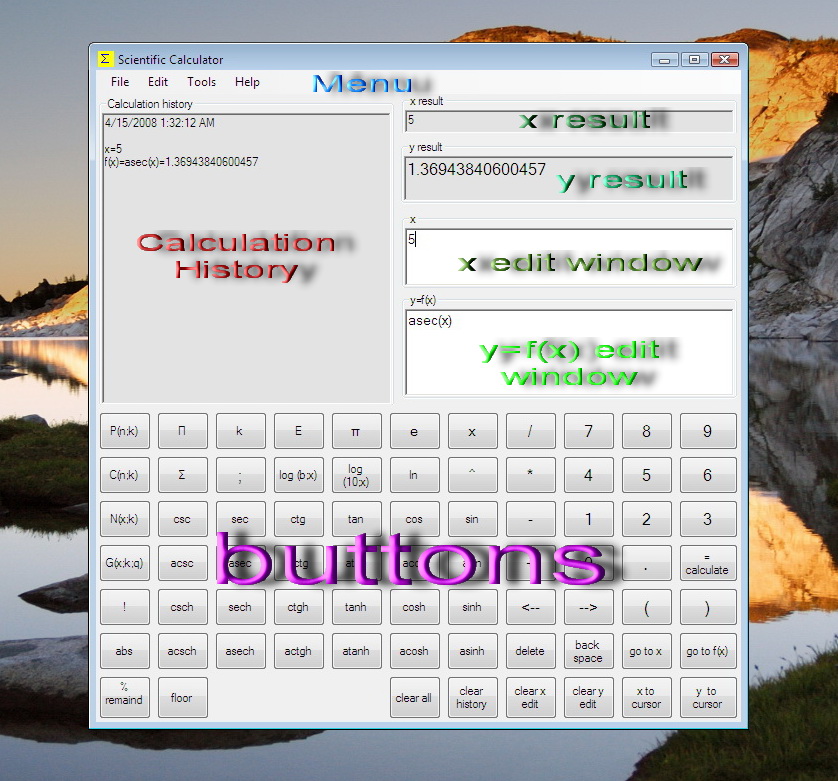
There are four standard arithmetic operations buttons : + - * / . Clicking button "=" triggers calculation. If you are typing into the Edit Window from a keyboard, do not use Enter key for triggering calculation. It is not supported in Advanced Calculator.
There are two logarithms in Scientific Calculator Decimal. Enter ln(x) for natural logarithm of x, log(x) for decimal logarithm of x. For example, lg(10;100)=2 .
The Advanced Calculator supports all trigonometric functions: sin, cos, tan, ctg, arcsin, arccos, arctan, arctcg. In the Edit window arcsin, arccos, arctan, and arcctg are represented as asin, cos, atan, actg correspondently .
Button "%" represents remainder function. For example, if x = 2.4 then x % 1 = 0.4. If x = 5 then x % 2 = 1 . If x=7.8 then (x -x %1) = 7 .
Permutations are calculated according to formula P(n;k) = n! / (n - k)! . Note that despite this equality the calculation of P(n;k) is done much faster than calculation of n! / (n - k)! . This is because permutation has a known calculation algorithm, which is built into the program. Whereas the formula n! / (n - k)! calls the factorial procedure two times. Moreover n! grows fast with increase of n and can quickly cause overflow (overflow is a process of losing precision of calculations). Internal algorithm of P(n;k) does not create overflow. The same consideration applies to C(n;k), N(x;k), and G(x;k;q) .
Combinations are calculated according formula C(n;k) = n! / ( k!
* (n -k)! ) . They are called also binomial coefficients, because they represents
coefficients in polynomial (binomial)
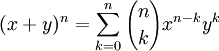 and in writing looks as
and in writing looks as
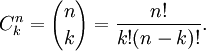
The Newton polynomial is given by formula N(x;k) = x(x-1)(x-2)...(x-k+1)/k! . If x is given a real value, it becomes a generalized binomial coefficient. If x is a natural number n, it becomes C(n;k) .
G(x;k;q) are generalized Gaussian binomials called also Gaussian coefficients
and q-binomial coefficients . The calculation formula is G(x;k;q) =
(1-q^x)(1-q^(x-1))...(1-q^(x-k+1))/(1-q)(1-q^2)...(1-q^k) . In writing it looks
like  for x = n
.
for x = n
.
All calculations are done in C# double format. So the range of calculations is from ±5.0 × 10−324 to ±1.7 × 10308 and precision is 15-16 digits.
© 2008 Tvalx
